To use the API, you must obtain an API key. You can get one by logging in at hashrate.no.
If you plan to use the API for commercial purposes, you’ll need to sign up for a commercial plan after creating your account.
Overview
All API endpoints begin with https://hashrate.no/api, and you must include your API key as a query parameter using ?apiKey=YOUR_API_KEY.
For example:
https://hashrate.no/api/v2/benchmarks?apiKey=YOUR_API_KEY
/v2/benchmarks
Endpoint:
https://hashrate.no/api/v2/benchmarks
Select coin to show benchmarks for: &coin=TICKER. Example:
https://hashrate.no/api/v2/benchmarks?apiKey=YOUR_API_KEY&coin=BTC
/v2/coins
Endpoint:
https://hashrate.no/api/v2/coins
Extra option: &coin=TICKER. Will show just the single coin. Example:
https://hashrate.no/api/v2/coins?apiKey=YOUR_API_KEY&coin=BTC
Extra option: &coin=favourites. Will select your favourite coins. Example:
https://hashrate.no/api/v2/coins?apiKey=YOUR_API_KEY&coin=favourites
/v2/asicEstimates
Endpoint:
https://hashrate.no/api/v2/asicEstimates
Extra option: &powerCost=YOUR_POWER_COST. Default will be 0.10 if not specified. You can specify from 0 to 1.00. Example:
https://hashrate.no/api/v2/asicEstimates?apiKey=YOUR_API_KEY&powerCost=0.08
/v2/cpuEstimates
Endpoint:
https://hashrate.no/api/v2/cpuEstimates
Extra option: &powerCost=YOUR_POWER_COST. Default will be 0.10 if not specified. You can specify from 0 to 1.00. Example:
https://hashrate.no/api/v2/cpuEstimates?apiKey=YOUR_API_KEY&powerCost=0.08
/v2/depinEstimates
Endpoint:
https://hashrate.no/api/v2/depinEstimates
Extra option: &powerCost=YOUR_POWER_COST. Default will be 0.10 if not specified. You can specify from 0 to 1.00. Example:
https://hashrate.no/api/v2/depinEstimates?apiKey=YOUR_API_KEY&powerCost=0.08
/v2/fpgaEstimates
Endpoint:
https://hashrate.no/api/v2/fpgaEstimates
Extra option: &powerCost=YOUR_POWER_COST. Default will be 0.10 if not specified. You can specify from 0 to 1.00. Example:
https://hashrate.no/api/v2/fpgaEstimates?apiKey=YOUR_API_KEY&powerCost=0.08
/v2/gpuEstimates
Endpoint:
https://hashrate.no/api/v2/gpuEstimates
Extra option: &powerCost=YOUR_POWER_COST. Default will be 0.10 if not specified. You can specify from 0 to 1.00. Example:
https://hashrate.no/api/v2/gpuEstimates?apiKey=YOUR_API_KEY&powerCost=0.08
The creator/owner of Hashrate.no goes by the alias r0ver2. Has a long experience with GPU mining and mining in general. After starting with home mining in 2017, slowly building up the mining operation while gaining experience and knowledge - he joined SimpleMining's support team in 2020. Also been an active supporter of mmpOS since 2021 - and part of the testing team for lolMiner since mid-2021.
Last updated: July 2, 2025















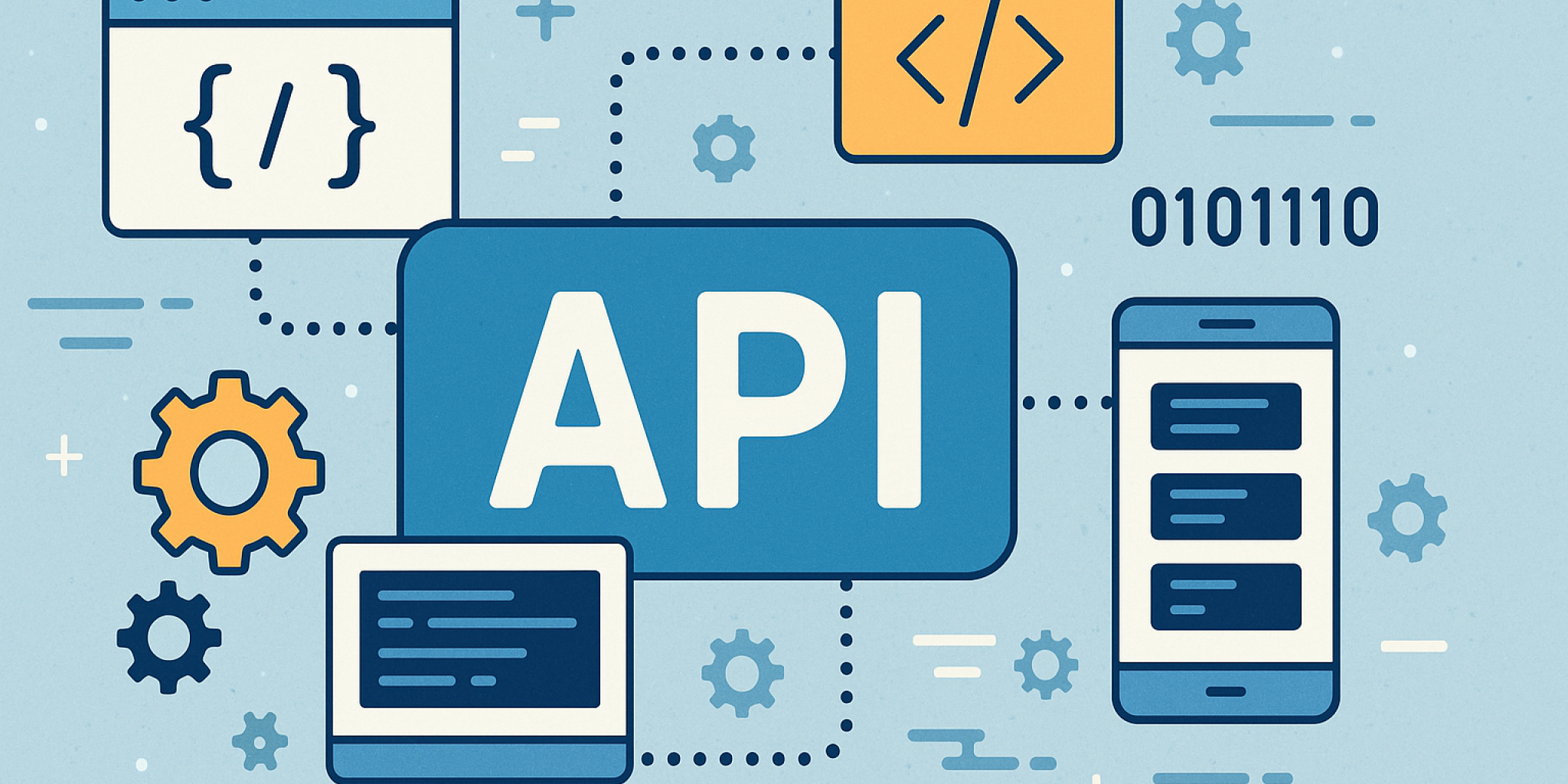






 Kryptex
Kryptex Jingle mining
Jingle mining CoinMiningCentral
CoinMiningCentral