As the landscape for Aleo mining continues to evolve, different mining pools have adopted their own specific miner software, making it important to choose the right tools for the pool you're targeting. In this guide, we will provide an overview of some popular options, including F2pool, zk.work, and Oula, offering basic instructions to help you get started.
Currently, each mining pool appears to use different miner software, and we will try to cover a few options here.
F2pool
F2pool has its own guide, which you can find
here, but we’ll provide a brief summary below. You will need to sign up for F2pool to start mining.
Requirements:
- Operating System: Ubuntu 18.04 or higher
- NVIDIA Driver Version: 525 or higher
- Software Client:
aleominer
Once you have downloaded, and extracted the miner, ensure that it is made executable:
To launch the miner from CLI:
./aleominer -u stratum+tcp://aleo-asia.f2pool.com:4400 -w ACCOUNT.WORKER
Replace the ACCOUNT (-w) with your f2pool accounts name.
Replace the WORKER (-w) with the name of your rig.
zk.work
You can find zk.works Aleo site
here, but we will cover the basics below:
- Software Client:
aleo_prover
To launch the miner from CLI:
./aleo_prover --pool aleo.hk.zk.work:10003 --address WALLET --custom_name WORKER
Replace the WALLET (--address) with your aleo wallet address
Replace the WORKER (--custom-name) with the name of your rig.
ZK.work website
aleo_prover is already added to
mmpOS, so you can easily create a miner profile for mining at zk.work.
Oula
You can find Oula's official guide
here, but we will cover the basics below. You will need to sign up for an Oula account in order to start mining.
Requirements:
- Operating System: Ubuntu 22.04 (GCC 11.4)
- NVIDIA Driver Version: 545 or higher
- Software Client:
oula-pool-prover
After downloading the oula-pool-prover, ensure that it is made executable:
chmod +x oula-pool-prover
To launch the miner from CLI:
./oula-pool-prover --pool wss://aleo.oula.network:6666 --account ACCOUNT --worker-name WORKER
Replace the ACCOUNT (--account) with the "Account Name" created on the Sub-Account page.
Replace the WORKER (--worker-name) with the name of your rig.
Oula website
Warning: We are not responsible for external links and information that is found there.
Conclusion
Mining Aleo requires different software depending on the pool you choose, and while each pool has its own documentation, this guide provides a quick-start overview to help you begin the process. Be sure to follow the detailed instructions on each platform’s official site, and always use caution when dealing with third-party links or external guides.
The creator/owner of Hashrate.no goes by the alias r0ver2. Has a long experience with GPU mining and mining in general. After starting with home mining in 2017, slowly building up the mining operation while gaining experience and knowledge - he joined SimpleMining's support team in 2020. Also been an active supporter of mmpOS since 2021 - and part of the testing team for lolMiner since mid-2021.
Last updated: June 10, 2025






















 MinerBros
MinerBros Jingle mining
Jingle mining Kryptex
Kryptex