Once your machine is up and running on Vast, you may encounter some issues. We’ve compiled the most common ones here, along with explanations and troubleshooting steps.
Errors
Bad bandwidthtest
Check the output of dmesg to potentially identify issues related to your GPU.
If you see XID 79 – 'GPU has fallen off the bus' – it's usually due to one of the following reasons:
- Overheating, often caused by a high core hotspot temperature due to old or poor-quality thermal paste
- A poor connection between the GPU and the motherboard
- Inadequate or unstable power delivery to the GPU
- A hardware issue with the GPU itself
sudo dmesg -T | grep NVRM
GPU PCIE issue
Often, this issue occurs because one of your GPUs is generating AER errors due to a poor PCIe signal. Try moving the GPU to a slot closer to the CPU. If you're using risers or adapter devices, you may need higher-quality components or a setup that includes a redriver or retimer.
Port issue
The "Port issue" error may be a false positive and could resolve itself after some time. However, it's still a good idea to verify that the ports are actually reachable and that your port forwarding is functioning correctly.
The easiest way to test this is to run the following command on your server (replace PORT with a port number from your server’s port range). You may want to repeat the test with several ports in that range to ensure everything is working:
After running the command, the terminal will appear idle — that’s expected. To trigger activity, try connecting to the port using a tool like
Port Checker. If the port is reachable, your server will close the Netcat (nc) session when the connection is successfully made.
Wrong GPU count
If you’ve reduced the number of GPUs in a machine, you’ll need to run the following script. Note: If there are any active contracts on the server, you may not be able to reduce the GPU count.
sudo python3 /var/lib/vastai_kaalia/latest/swap_gpu.py -s
FAQ
Verification
There is no set timeframe for the verification process—it can take anywhere from a day to indefinitely. According to the latest information from Vast, once a machine reaches a minimum of 90% reliability, it enters a 'verification pool.' What happens next depends on various unknown factors. However, higher-end machines are more likely to be verified quickly. For example, H100 and H200 systems are prioritized, and machines with high-end specs, such as 8x 5090 GPUs, are also more likely to receive fast verification.
Machine not showing up in search
Vast groups similar offers together, so using the search function alone may sometimes prevent you from finding your machine—even if it’s listed and everything is working correctly. To confirm that your machine is actually listed, you can use the Vast.ai CLI tool and run the following command (replace MACHINE_ID with your actual machine ID):
vastai search offers "machine_id=MACHINE_ID verified=any rentable=any"
Internet speed not showing
This command will run the internet speed test manually. The speed shown on the dashboard is an average calculated from multiple tests.
sudo python3 /var/lib/vastai_kaalia/send_mach_info.py --speedtest
Reports
Vast only displays the category and timestamp of a report on a machine. Clients may include an additional message with more details. You can view this message using the Vast.ai CLI tool with the following command (replace MACHINE_ID with your actual machine ID):
vastai reports MACHINE_ID
The creator/owner of Hashrate.no goes by the alias r0ver2. Has a long experience with GPU mining and mining in general. After starting with home mining in 2017, slowly building up the mining operation while gaining experience and knowledge - he joined SimpleMining's support team in 2020. Also been an active supporter of mmpOS since 2021 - and part of the testing team for lolMiner since mid-2021.
Last updated: July 3, 2025






















 Kryptex
Kryptex Jingle mining
Jingle mining MinerBros
MinerBros