Whenever you want to change what you are mining, you may want to create a new group config for your rigs.
Last update: 26.January 2023
Go to Group Config, and pick Add group:
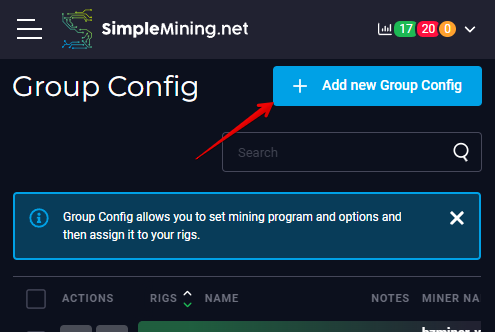
Enter a name for the group, search for the miner you want to use, and pick the latest version. Fill out the Miner Options. If you are unsure of the miner options, visit https://www.hashrate.no/options
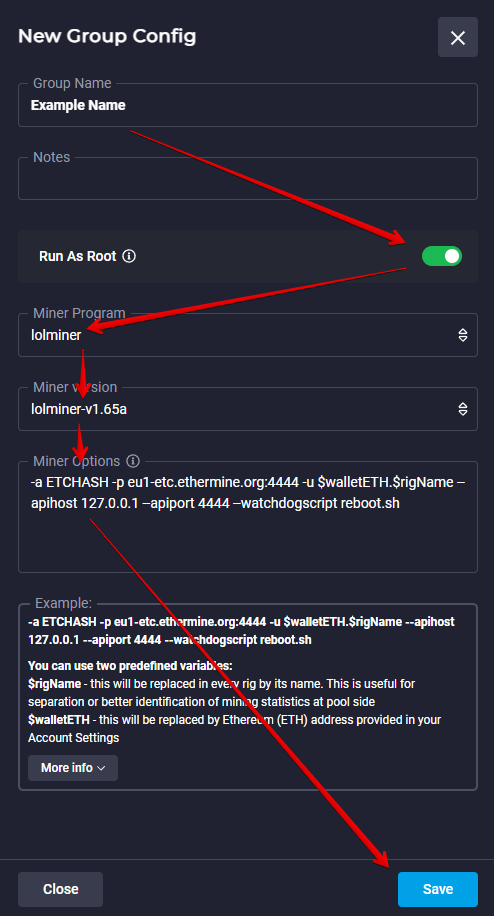
And click Save! All left is to assign the new group config to your rigs.
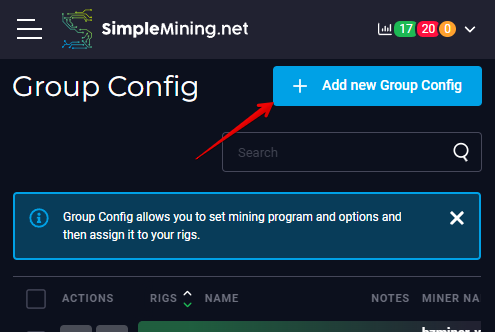
Enter a name for the group, search for the miner you want to use, and pick the latest version. Fill out the Miner Options. If you are unsure of the miner options, visit https://www.hashrate.no/options
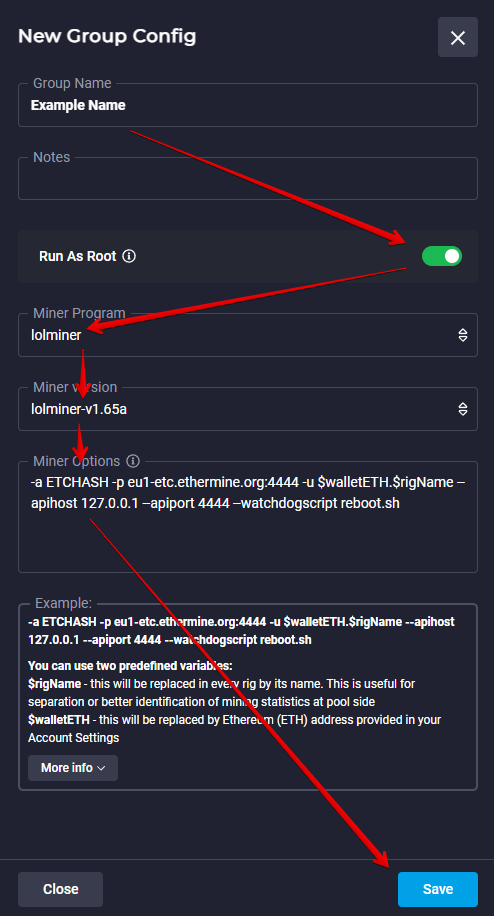
And click Save! All left is to assign the new group config to your rigs.




 USD
USD AUD
AUD CAD
CAD EUR
EUR GBP
GBP





































 Disclaimer! Hashrate.no utilizes some affiliate and referral links which may generate a small commission. Thanks for supporting us! We also use cookies to track users' input, like, but not limited to power cost, sorting, filters, and prices. We make no warranties of any kind in relation to our content, including but not limited to accuracy and updatedness. Hashrate.no are NOT responsible for any damage; always set your overclock at YOUR own risk and please gain knowledge and do your research! We are not responsible for external links and information that is found there. © Lineo AS 2021-2025
Disclaimer! Hashrate.no utilizes some affiliate and referral links which may generate a small commission. Thanks for supporting us! We also use cookies to track users' input, like, but not limited to power cost, sorting, filters, and prices. We make no warranties of any kind in relation to our content, including but not limited to accuracy and updatedness. Hashrate.no are NOT responsible for any damage; always set your overclock at YOUR own risk and please gain knowledge and do your research! We are not responsible for external links and information that is found there. © Lineo AS 2021-2025