All newer GPUs have a signed bio, which you cannot modify, but older RX5700 / RX5700XT can gain extra performance by optimizing the memory timings.
Last update: 29.January 2023
We take no responsibility! Proceed at your own risk!
Only for 5700 / 5700XT without signed bios!
Use Red Bios Editor!
Open up the bios file, and click "VRAM Timings":

If Samsung (K4Z80325BC) memory (RED), copy the timings from Yellow into the four fields Blue:

If Micron (MT61K256M3) memory (RED), copy the timings from Yellow into the four fields Blue:

Save the bios, and you are done!

Save the bios, and you are done!
Only for 5700 / 5700XT without signed bios!
Use Red Bios Editor!
Open up the bios file, and click "VRAM Timings":

If Samsung (K4Z80325BC) memory (RED), copy the timings from Yellow into the four fields Blue:

If Micron (MT61K256M3) memory (RED), copy the timings from Yellow into the four fields Blue:

Save the bios, and you are done!

Save the bios, and you are done!




 USD
USD AUD
AUD CAD
CAD EUR
EUR GBP
GBP











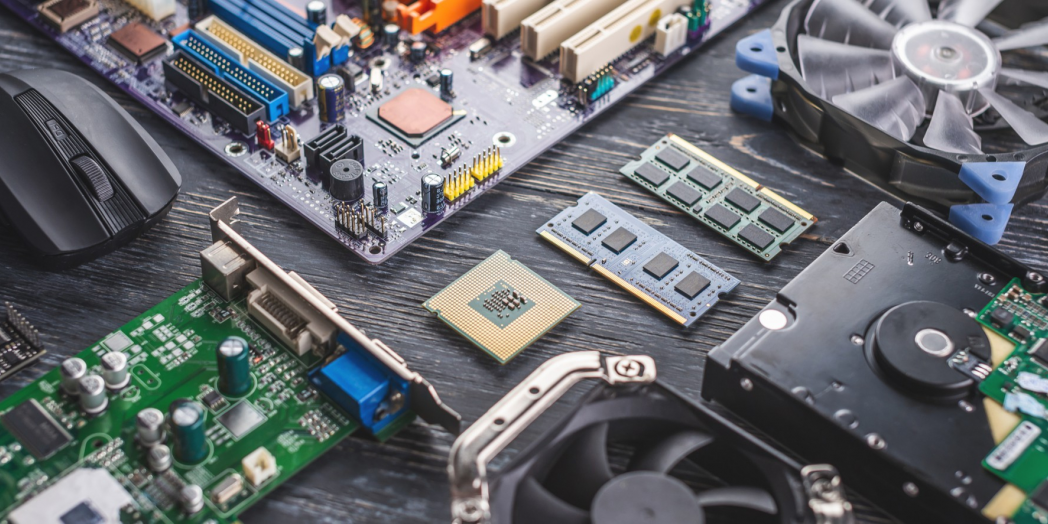

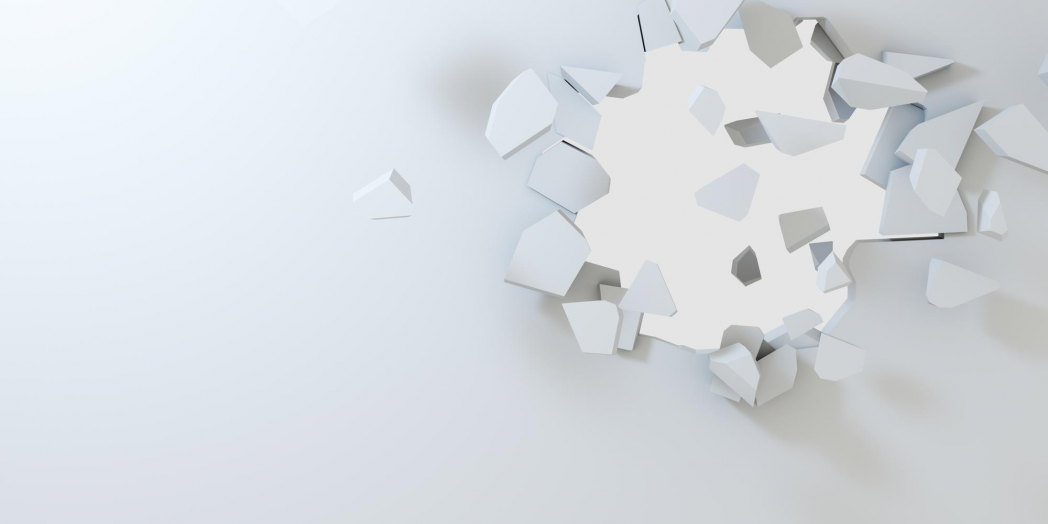
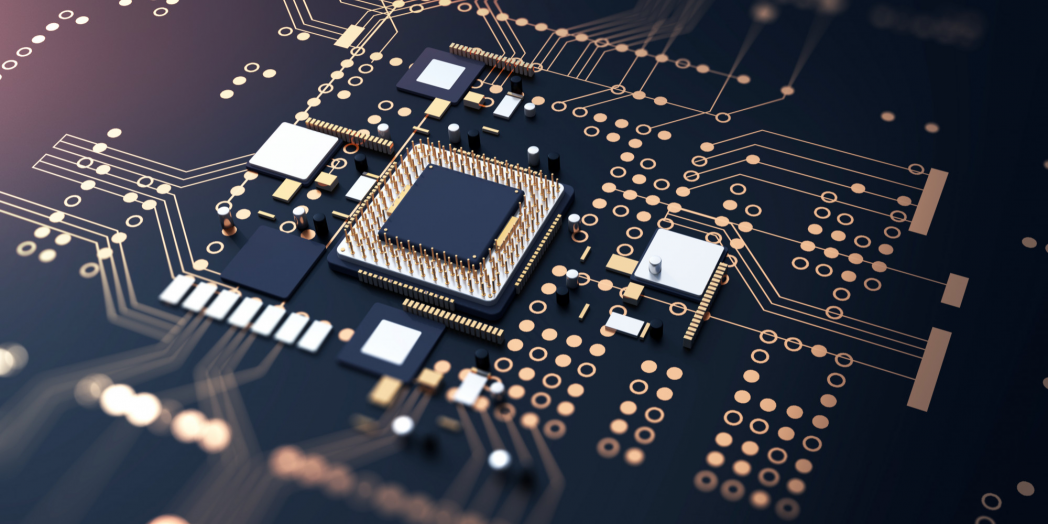
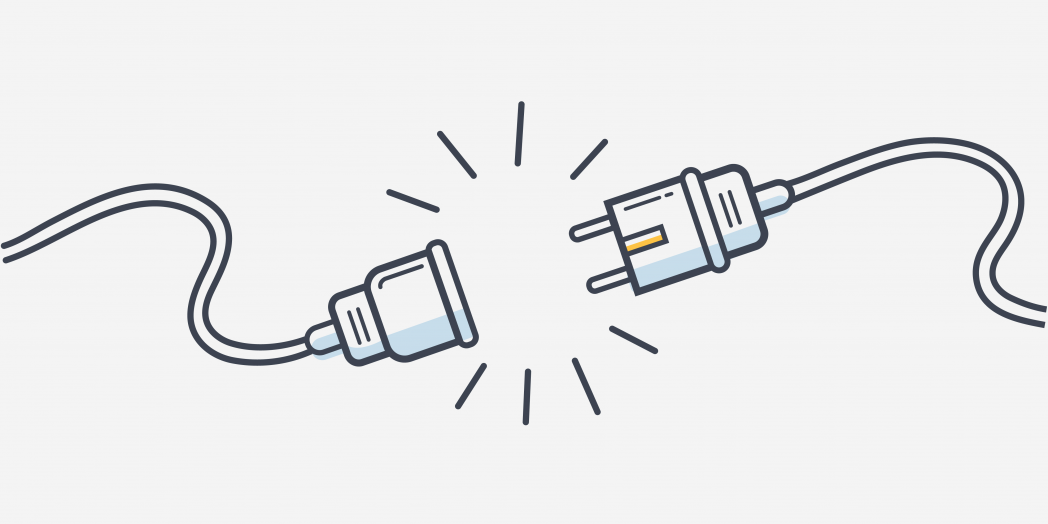




























 Disclaimer! Hashrate.no utilizes some affiliate and referral links which may generate a small commission. Thanks for supporting us! We also use cookies to track users' input, like, but not limited to power cost, sorting, filters, and prices. We make no warranties of any kind in relation to our content, including but not limited to accuracy and updatedness. Hashrate.no are NOT responsible for any damage; always set your overclock at YOUR own risk and please gain knowledge and do your research! We are not responsible for external links and information that is found there. © Lineo AS 2021-2025
Disclaimer! Hashrate.no utilizes some affiliate and referral links which may generate a small commission. Thanks for supporting us! We also use cookies to track users' input, like, but not limited to power cost, sorting, filters, and prices. We make no warranties of any kind in relation to our content, including but not limited to accuracy and updatedness. Hashrate.no are NOT responsible for any damage; always set your overclock at YOUR own risk and please gain knowledge and do your research! We are not responsible for external links and information that is found there. © Lineo AS 2021-2025