We often get asked: What's the BEST overclock for one coin on this GPU - but there are no easy answers!
Last update: 25.January 2023
And that's an impossible thing to answer. First – What is BEST? Is that the overclock that gives you the highest hash rate? Or could it be the highest efficiency? Or the most heat in a cold winter?
So with some basic knowledge of how to optimize the overclock on your own, you can use our examples as a starting point and then do the fine-tuning yourself to succeed in what your goal is with the overclock!
Usable for coins such as:
Alephium (ALPH)
Kaspa (KAS)
Radiant (RXD)
--mclk 810
--cclk 1455
--coff 250
* Needs NVidia driver version 520 or later to work! You also need to run the miner with root/admin privileges
So with some basic knowledge of how to optimize the overclock on your own, you can use our examples as a starting point and then do the fine-tuning yourself to succeed in what your goal is with the overclock!
Basic rules
This article will cover Nvidia cards, where there are some basic rules when mining algorithms where memory usage is (close to) zero, and the core is all that matters.Usable for coins such as:
Alephium (ALPH)
Kaspa (KAS)
Radiant (RXD)
Memory lock
First, we want to lock the memory to 810 MHz. Since the algorithm does not use any memory, we will turn the memory down to save power (and generate less heat). Some mining OS lets you do this in the overclock panel, while miners like lolMiner let you do this in the miner options.--mclk 810
Core lock
Second, we want to add a locked core to both limits the power usage and to be able to set a core offset later. For most NVidia Amperes (3000 series), you will find the highest efficiency around 1305-1500 core clock. If you want a higher hash rate, the higher the locked core, the higher the hash rate. This can either be set in the mining OS or directly into the miner options:--cclk 1455
Core offset
Third, we want to add some core offset. The core will still run at the locked core value, but with the added offset, the GPU will run at a lower voltage and save power. The higher the core offset, the lower power and higher the efficiency. Most Ampere GPUs can handle around 200-400 offset. If core offsets are set too high, the GPU will crash. This can value can also be set in lolMiner*--coff 250
* Needs NVidia driver version 520 or later to work! You also need to run the miner with root/admin privileges




 CAD
CAD AUD
AUD EUR
EUR GBP
GBP USD
USD












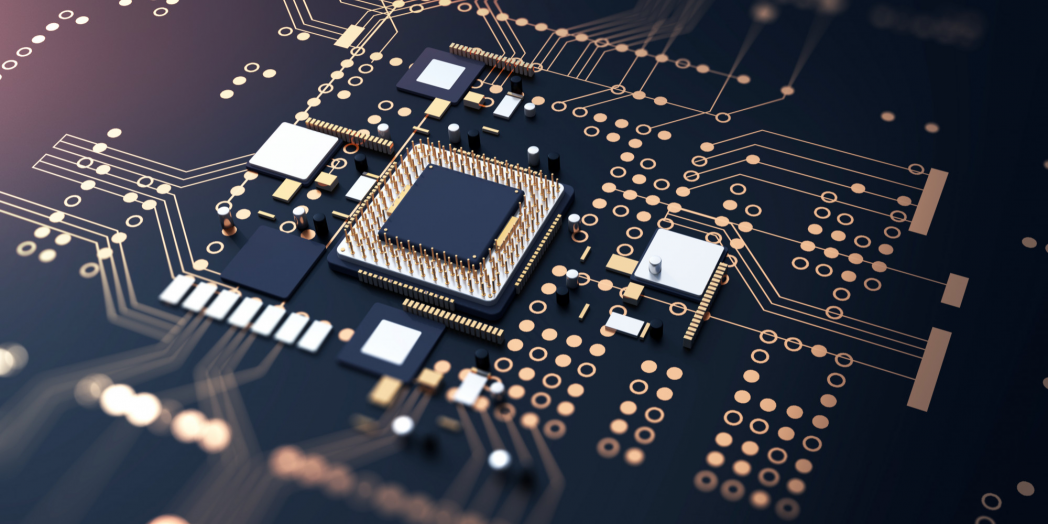

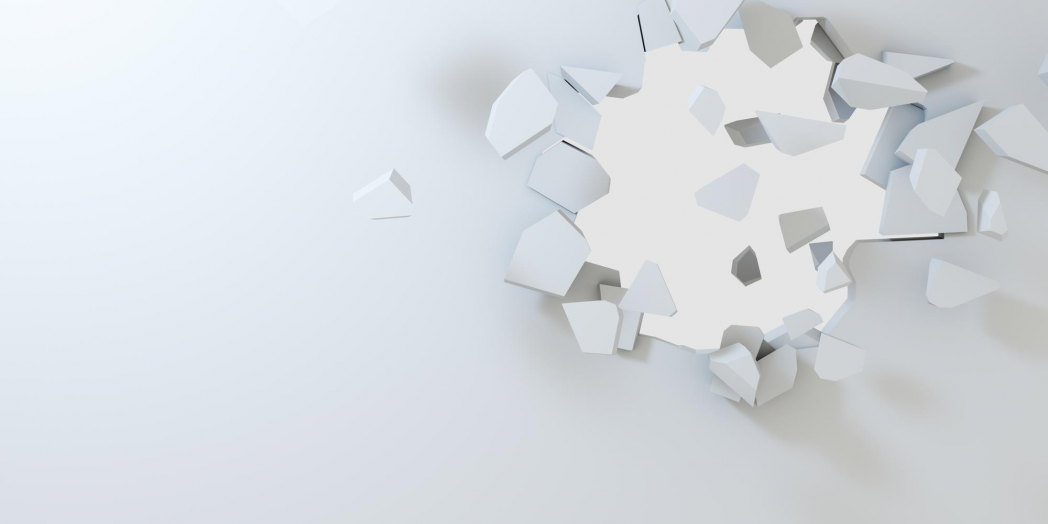
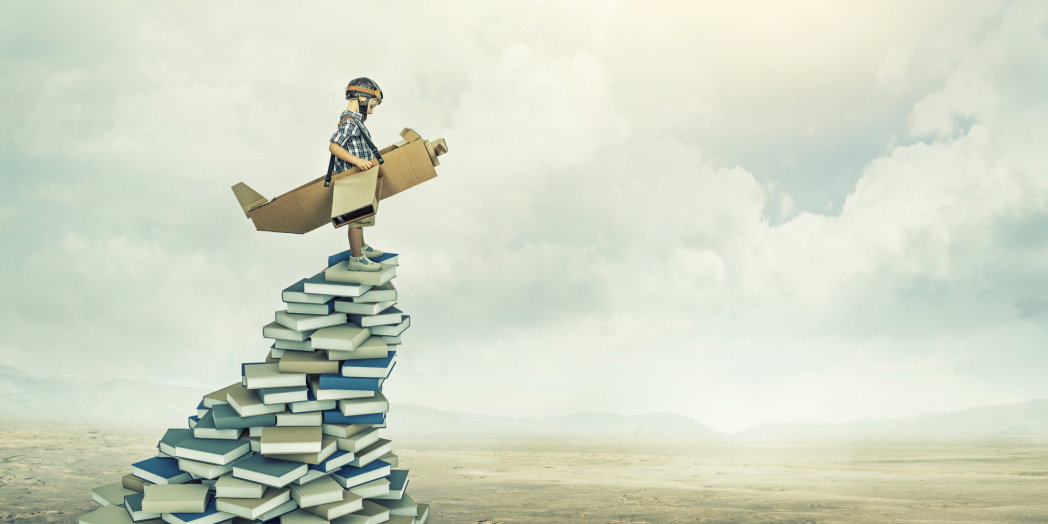
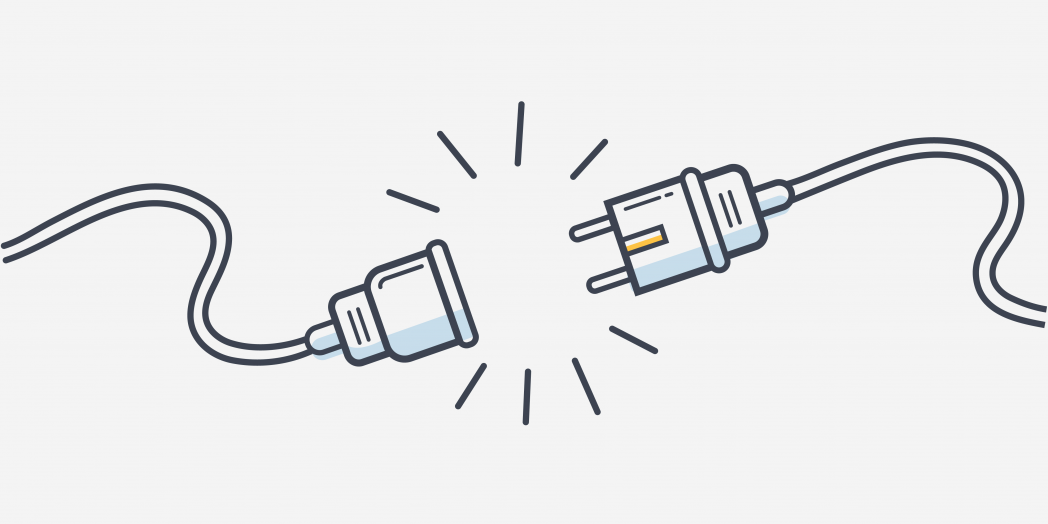
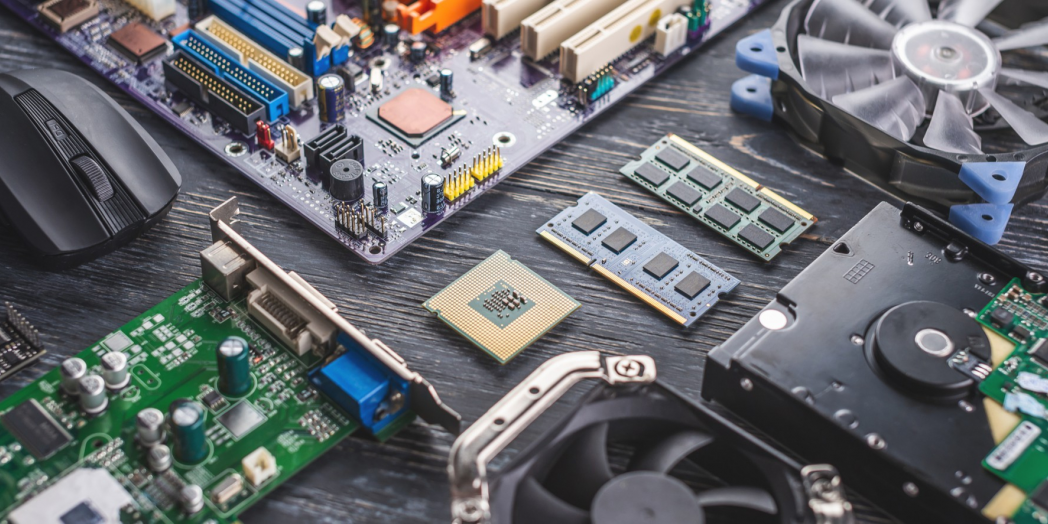
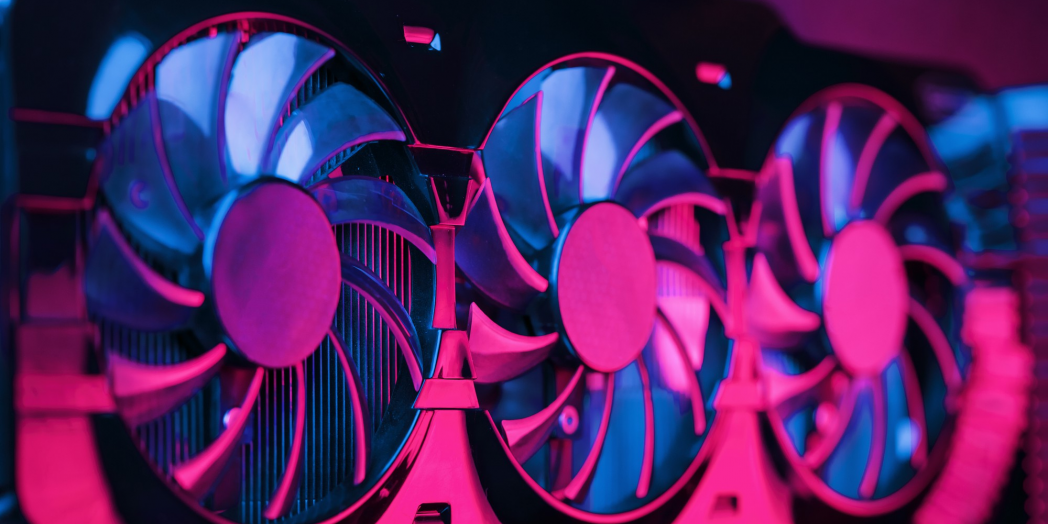



























 Disclaimer! Hashrate.no utilizes some affiliate and referral links which may generate a small commission. Thanks for supporting us! We also use cookies to track users' input, like, but not limited to power cost, sorting, filters, and prices. We make no warranties of any kind in relation to our content, including but not limited to accuracy and updatedness. Hashrate.no are NOT responsible for any damage; always set your overclock at YOUR own risk and please gain knowledge and do your research! We are not responsible for external links and information that is found there. © Lineo AS 2021-2025
Disclaimer! Hashrate.no utilizes some affiliate and referral links which may generate a small commission. Thanks for supporting us! We also use cookies to track users' input, like, but not limited to power cost, sorting, filters, and prices. We make no warranties of any kind in relation to our content, including but not limited to accuracy and updatedness. Hashrate.no are NOT responsible for any damage; always set your overclock at YOUR own risk and please gain knowledge and do your research! We are not responsible for external links and information that is found there. © Lineo AS 2021-2025