If you are new to SimpleMining, watching this video introduction could be a good idea.
Last update: 29.January 2023
00:00 - Download and install BalenaEtcher
00:50 - Flashing image to the drive with BalenaEtcher
01:35 - Adding email to the config.txt
02:08 - Registering an account at SimpleMining.net
03:05 - Login to dashboard
03:27 - Adding rig to dashboard
03:56 - Open rig info from Rig List
04:33 - Setting overclock for both GPUs
06:13 - Creating a new group config
07:24 - Assign a group config to the rig and confirm its working
08:07 - Update a group config
08:35 - Adjust FAN control
09:05 - Open Terminal / Console
09:30 - Use the FIND GPU function
10:11 - Reboot the rig from the dashboard
10:30 - Clear counters (restart counter)
10:47 - Change the name of a rig
11:04 - Pause / resume the miner software
11:28 - Restart the miner software
11:43 - Change the number of GPUs the system expects
12:08 - Power off a rig from the dashboard
12:30 - Delete av rig from the dashboard
12:49 - Update/reflash a rig from the dashboard




 GBP
GBP AUD
AUD CAD
CAD EUR
EUR USD
USD











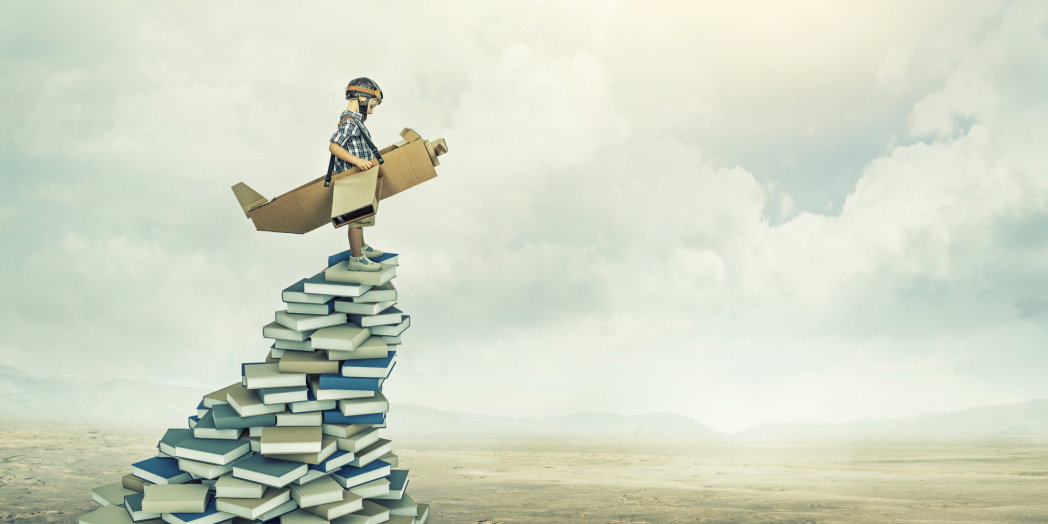

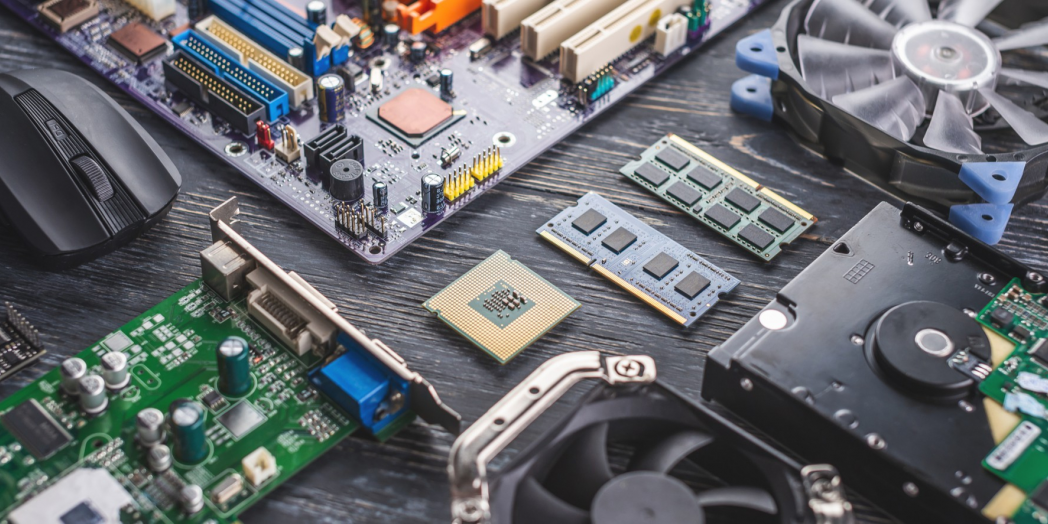

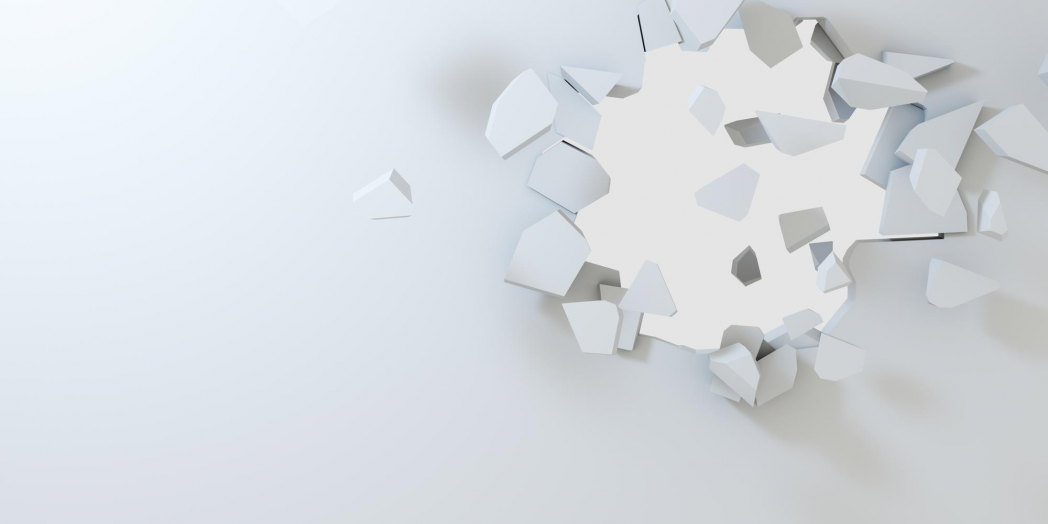


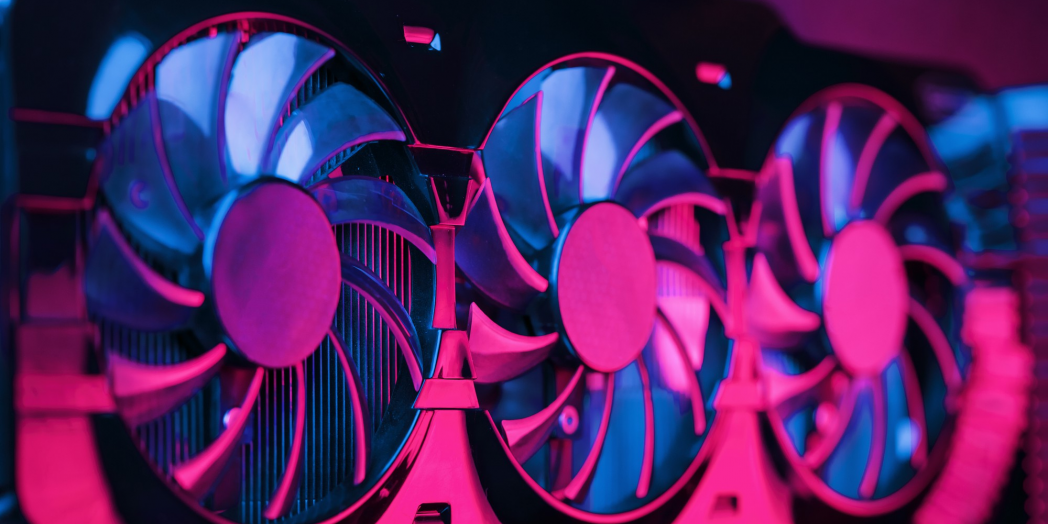
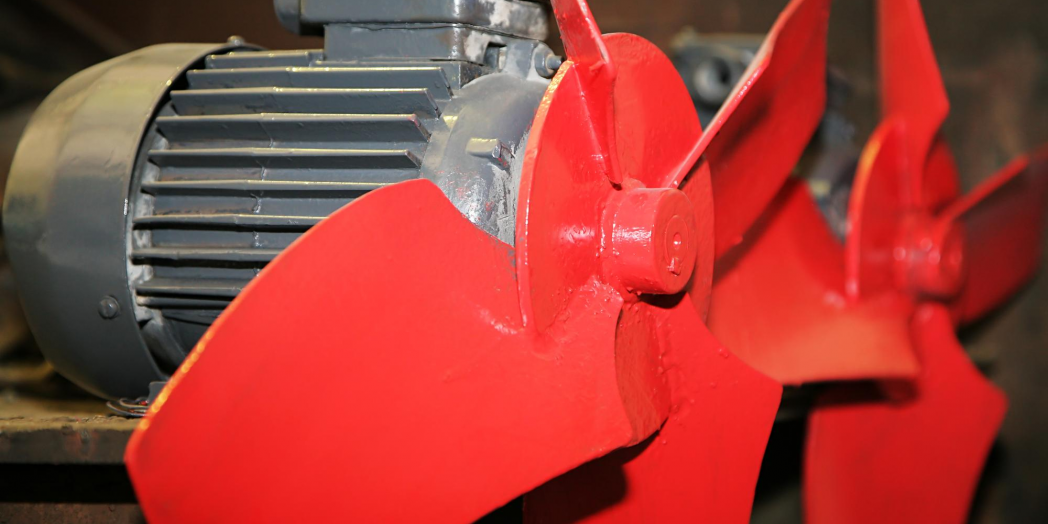


























 Disclaimer! Hashrate.no utilizes some affiliate and referral links which may generate a small commission. Thanks for supporting us! We also use cookies to track users' input, like, but not limited to power cost, sorting, filters, and prices. We make no warranties of any kind in relation to our content, including but not limited to accuracy and updatedness. Hashrate.no are NOT responsible for any damage; always set your overclock at YOUR own risk and please gain knowledge and do your research! We are not responsible for external links and information that is found there. © Lineo AS 2021-2025
Disclaimer! Hashrate.no utilizes some affiliate and referral links which may generate a small commission. Thanks for supporting us! We also use cookies to track users' input, like, but not limited to power cost, sorting, filters, and prices. We make no warranties of any kind in relation to our content, including but not limited to accuracy and updatedness. Hashrate.no are NOT responsible for any damage; always set your overclock at YOUR own risk and please gain knowledge and do your research! We are not responsible for external links and information that is found there. © Lineo AS 2021-2025